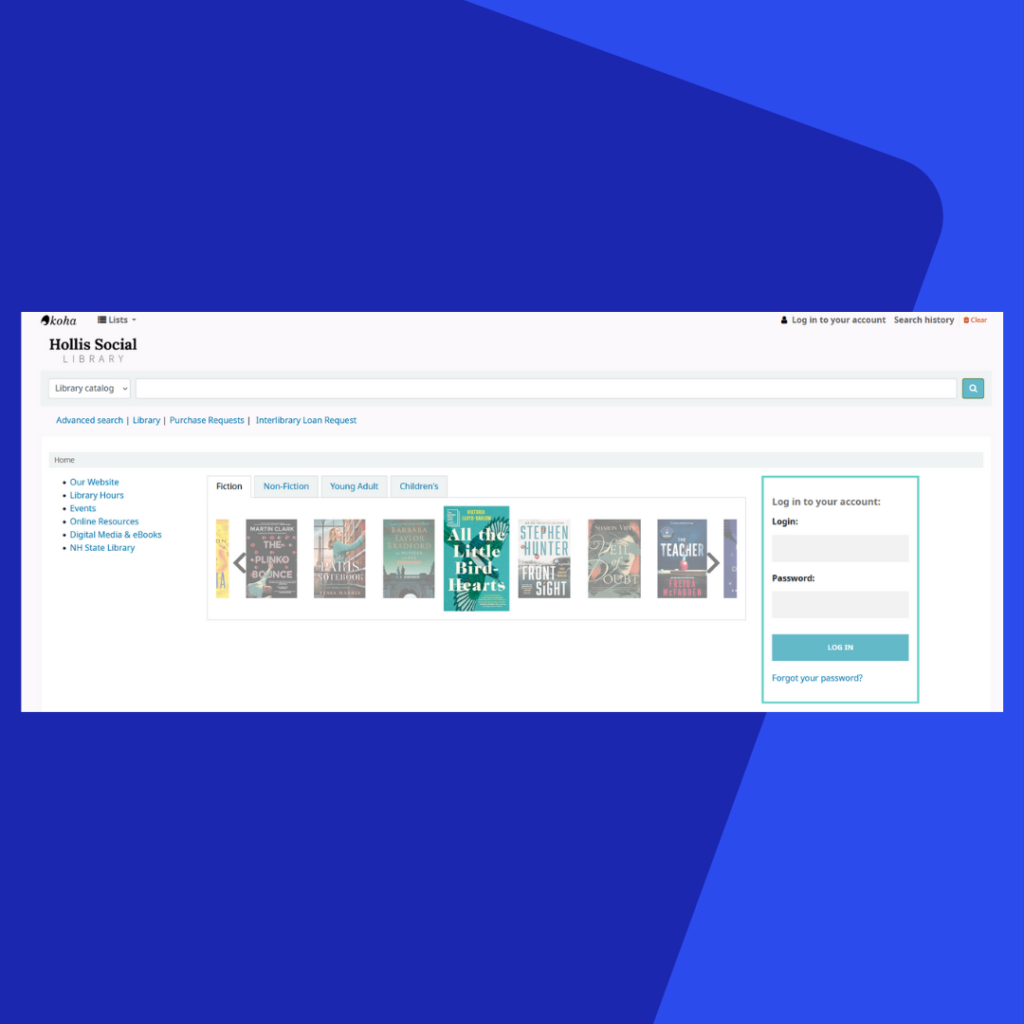What does this mean?
On April 2nd you will need to set a new password for your library account. Please do not reset your password before April 2nd.
Why is this happening?
In order to be inline with current security standards, Library passwords will need to be strong passwords beginning on April 2nd. Your new password will need to contain at least one number, one lowercase, and one uppercase. And it will need to be at least 6 characters long.
What if I already had a strong password?
Great! You can reuse your strong password.
Why do I need a password?
A password allows you access to your online account. You can renew, place holds, and see what you have checked out. You can also reserve museum passes and access your digital barcode to check out at the library without your physical card.
What do I need to do?
You will need to use the forgot your password feature to create a new password. Follow the steps below and please reach out to the Library for additional assistance. (603) 465-7721 or helpdesk@hollislibrary.org.
How to Reset Your Password:
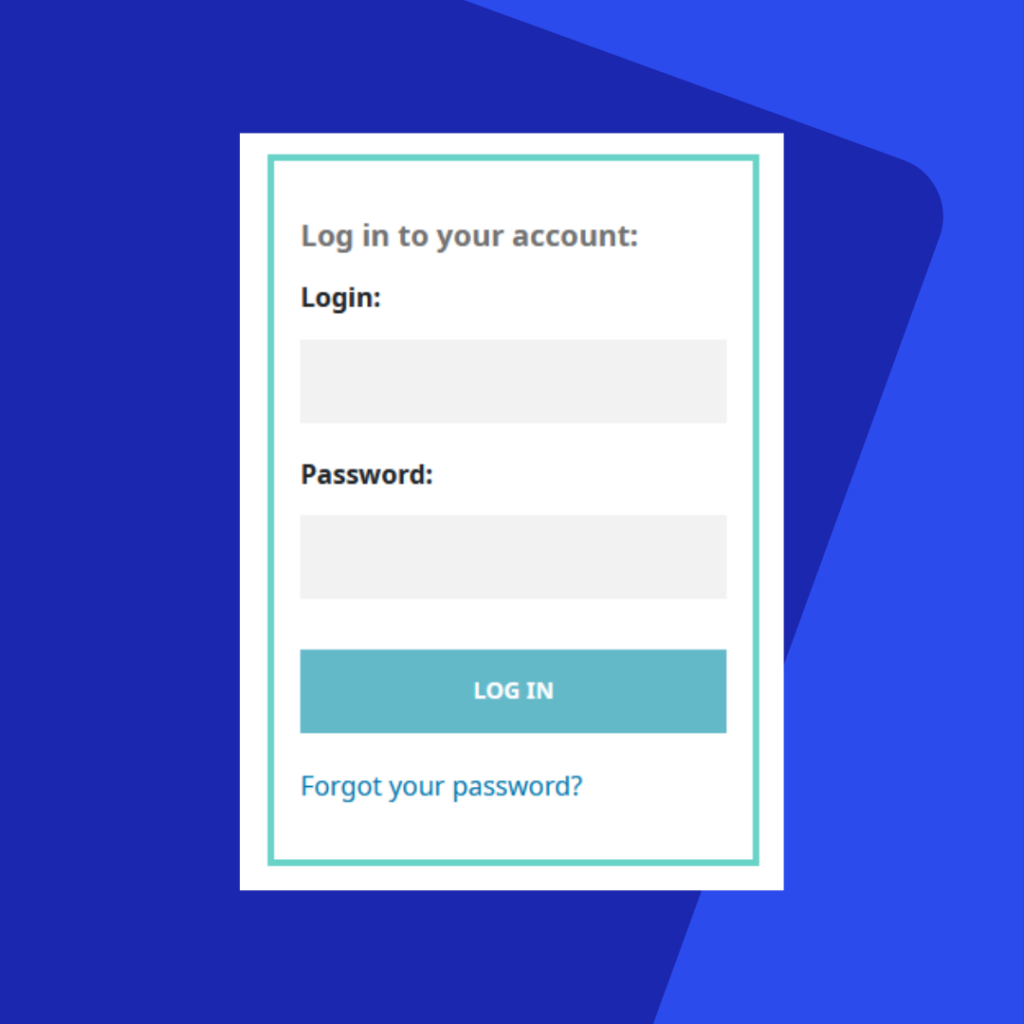
Where you login to your account, select “Forgot your password?”
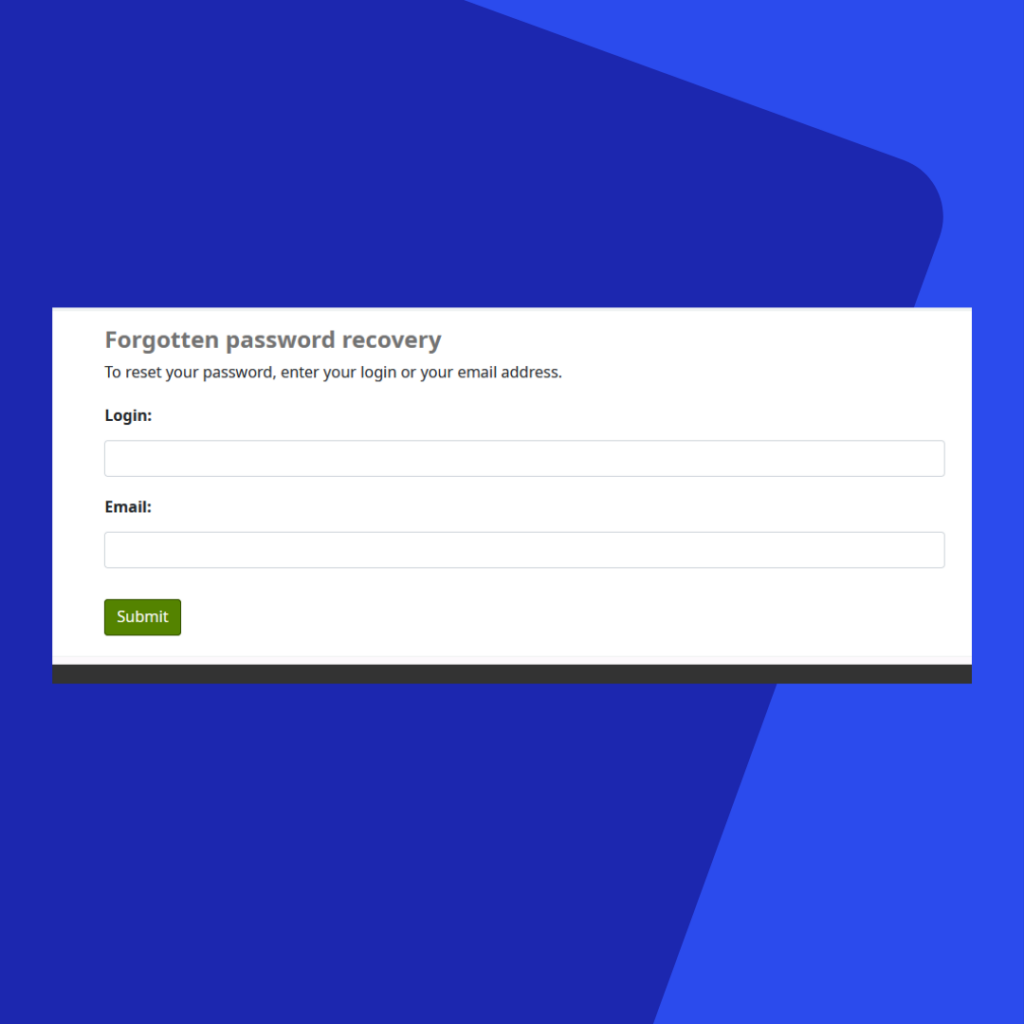
Enter your login and email. Your login is your first name (period) last name. (Example: franklin.worcester)
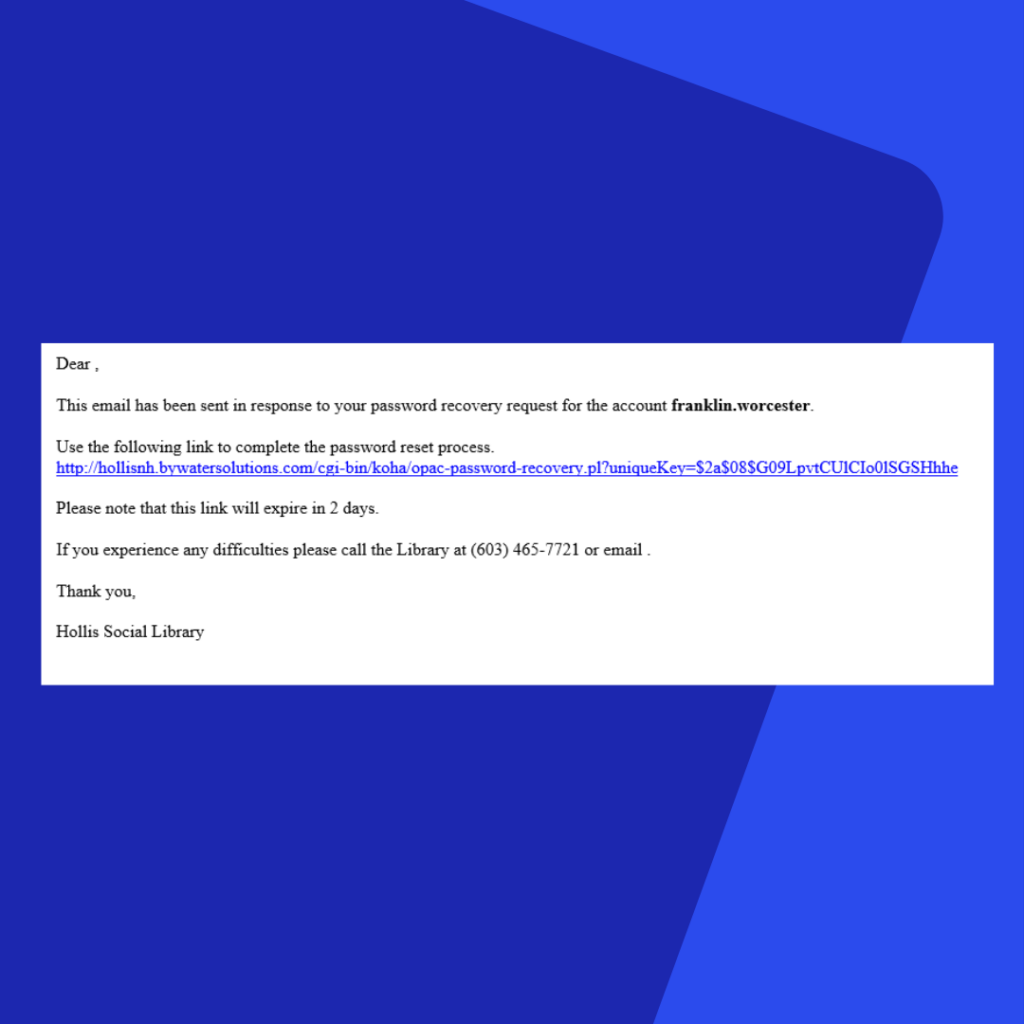
You will receive a reset password email with a link to reset your password. Click the link.
This email will come from helpdesk@hollislibrary.org. Make sure to check your spam or junk folders if you don’t receive it in your inbox.
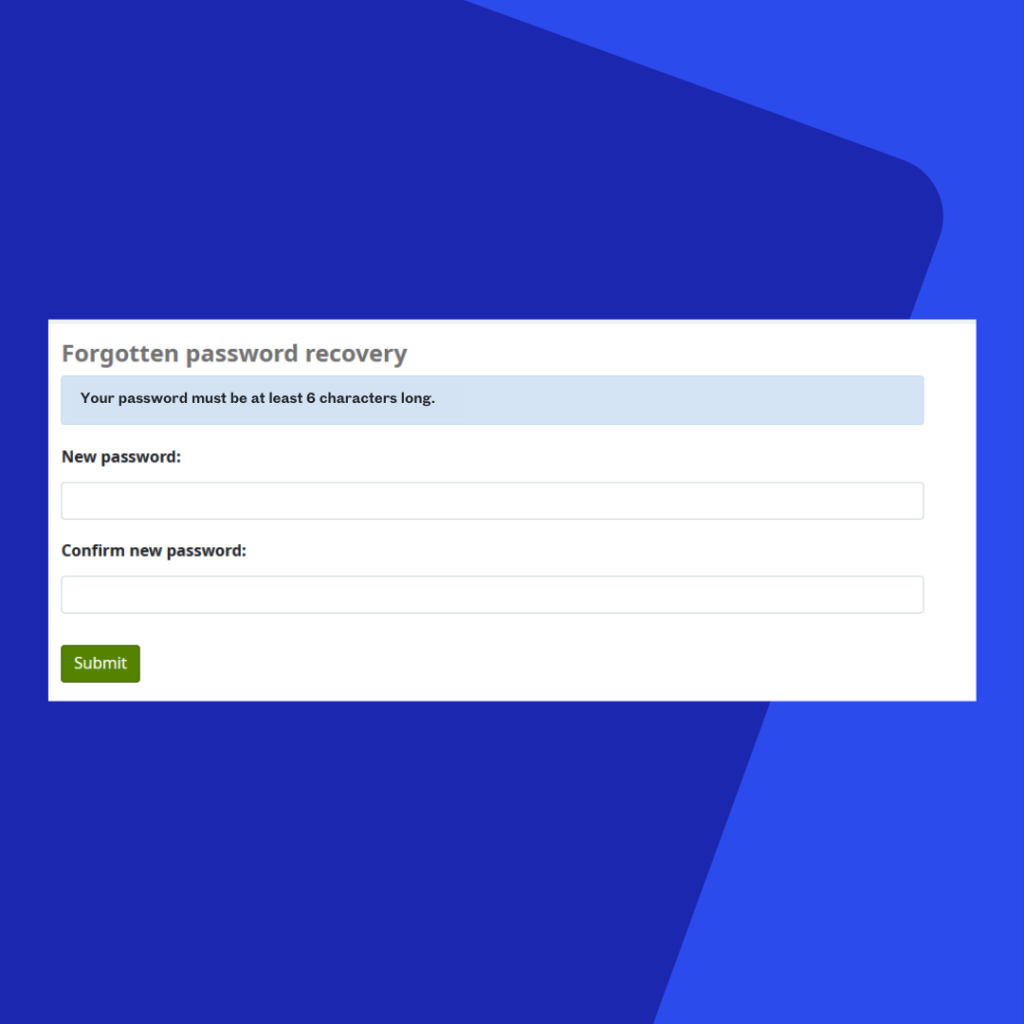
Enter a new password for your account. Remember that your new password must be 6 characters long and contain contain at least one number, one lowercase, and one uppercase.